價格:免費
更新日期:2017-09-22
檔案大小:32 MB
目前版本:1.9
版本需求:需要 iOS 8.0 或以上版本。與 iPhone、iPad 2 Wi‑Fi + 行動網路、iPad(第三代)Wi-Fi + 行動網路、iPad(第四代)Wi-Fi + 行動網路、iPad mini Wi-Fi + Cellular、iPad Air Wi-Fi + Cellular、iPad mini 2 Wi-Fi + Cellular、iPad Air 2 Wi-Fi + Cellular、iPad mini 3 Wi-Fi + Cellular、iPad mini 4 Wi-Fi + Cellular、12.9 吋 iPad Pro Wi-Fi + Cellular、iPad Pro(9.7 吋)Wi-Fi + 行動網路、iPad(第五代)Wi-Fi + 行動網路、iPad Pro(12.9 吋)(第二代)Wi-Fi + 行動網路、iPad Pro(10.5 吋)Wi-Fi + 行動網路、iPad Wi-Fi + Cellular(第六代)、iPad Pro(11 吋) Wi-Fi + 行動網路、iPad Pro(12.9 吋)Wi-Fi + 行動網路、iPad mini(第 5 代)Wi-Fi + 行動網路 及 iPad Air(第 3 代)Wi-Fi + 行動網路 相容。
支援語言:斯洛伐克文, 英語
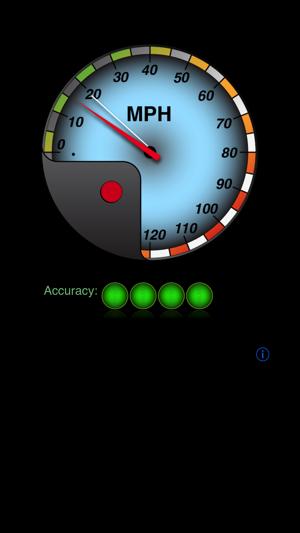
MPH/KPH Speedometer that displays your speed on a smooth analog dial.
Latest update adds support for iPhone 5.
The white needle records your maximum speed. To reset your maximum speed simply swipe down on the dial of the speedometer.
Swipe up on the speedometer to select different dial colours.
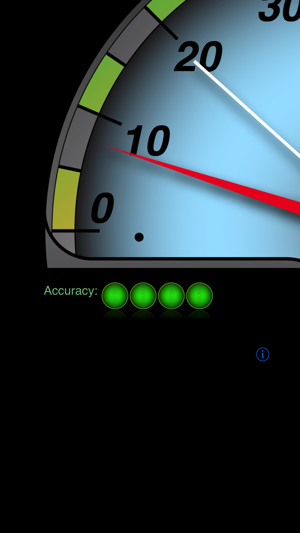
Four green lights indicate current GPS accuracy, use outside for best results.
You can also set a speed which when exceeded the red light on the dial will illuminate.
You can switch easily between mph or kph mode.
High speed mode can be enabled from the settings that increases the maximum speed of the speedometer. Normal modes supports speeds up to 120mph/200kph, high speed mode supports speeds up to 180mph/280kph.
Double tap speedometer for zoomed view on iPhone.
Requires a device with GPS and location services enabled.
支援平台:iPhone, iPad
